There are many stages of exploring ChatGPT:
- Reading about it on the Internet
- Finding a website with a chatbot on it (for example, https://chat.openai.com/), and having a go yourself, if only to see what everybody is talking about
- Adding a generic chatbot to your own website. I’m not quite sure why you would do this, but it’s part of the process understanding how to integrate ChatGPT into your website
- (now it starts to get more interesting…) automatically creating an FAQ for your website based on your content
- Creating a ChatGPT bot that can go on your site for your customers to use to find out more about you and your company
I’ll talk about the first four points here and then, in the next article, the last point. This is a considerably bigger task, so needs a post of its own. The end goal is to allow customers and potential customers to come to your site and ask questions about your offering. There are two advantages to this approach:
- If you’re resource constrained, you don’t have the people to be on the phones answering questions all the time.
- Consistency. You can manage and see what’s being said to your customers on the website.
But where should I start?
Reading about it on the Internet
Not a whole lot more I can add here. If anything it’s hard to escape articles about the topic. The BBC has some good articles.
Playing with a chatbot yourself
The first question most people have is “But are these things any good? They’ll never fool me!”. Don’t listen to others, try it out yourself. I’d suggest that the openAI website itself is a great starting point. You may need to create credentials first, but spending some time here will really show you the power of what everybody is talking about. Here’s a pretty random example. I asked “What is account based marketing?”:
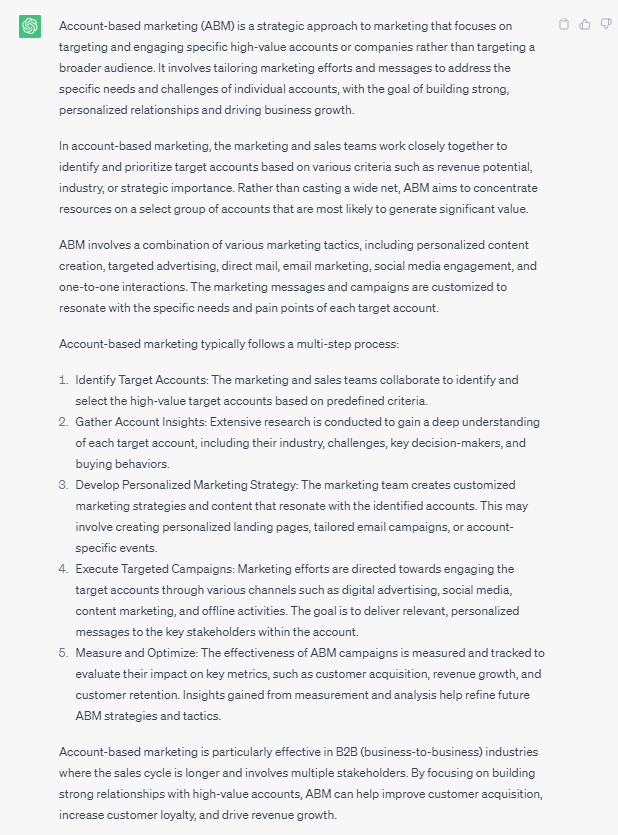
That’s very good. Yes, it’s a little generic, but I’ve done that with no effort, no research. If you wanted to find out about a new topic at work, 30 minutes with chatGPT would get you on your way.
Adding a generic chatbot to your site
Really this is a preparatory step before going on to the next more interesting stage. But it does introduce some of the useful resources.
I use WordPress for my site, set my example here is for WP. But the principle is the same – the difficult bit is creating the training data and then training up a model. If you can do that then getting it on WordPress is easy.
I started at: https://www.forbes.com/sites/barrycollins/2023/02/18/how-to-build-a-chatgpt-chatbot-for-your-website-in-minutes/. Rather than me writing out a step by step guide, all of which I would be plagiarising from this and related sites, I’d suggest working through the guide here (if you’re willing to wait through all the pop ups that plague of the modern website!).
This is where you’re really starting:
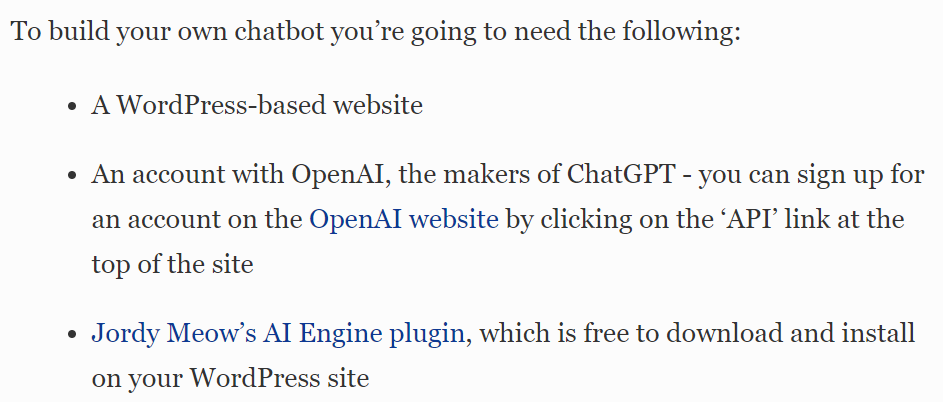
In particular, I want to highlight the Jordy Meow plugin. This is an incredible bit of kit, I was repeatedly pleasantly surprised by what was available and how easy it was to install and get working. This is no mean feet given that we’re moving into the territory have training AI models.
Like any WordPress plugin you install it from your dashboard. Then, on your WordPress site you’ll have something that looks a bit like the following:
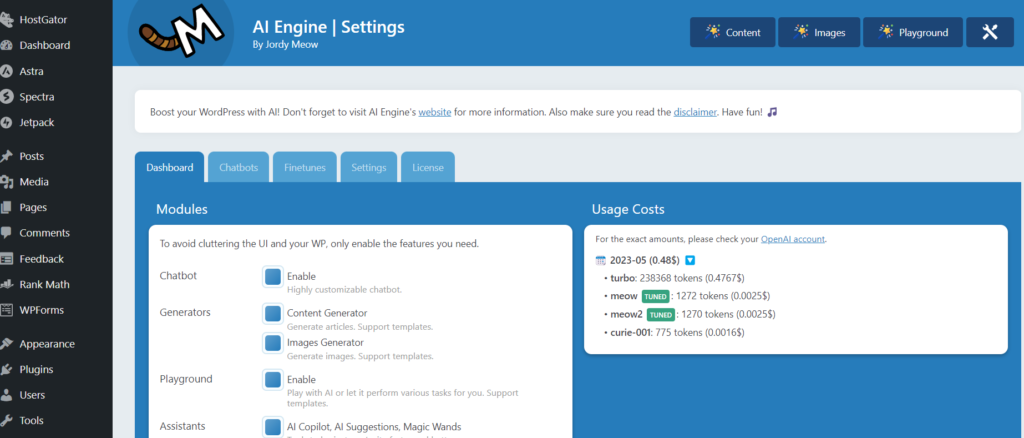
Creating an FAQ for your website
So far we’ve looked at generic chatbots which are all over the web. But you want something for your website, based on your industry.
Again, I’m not going to go through the details of doing this because there are some fantastic notes on the AI engine help pages, and it will be different for different sites. But the most important point, the place where you need to spend most time and the place where you can really differentiate is on the training content. This will sound familiar to anybody who’s worked in marketing, but if you’re creating something to help you generate interesting content, then you have to have some interesting content to start with. I’ve used the process on this site to create 100+ questions and answers, without having to write a single question myself. The engine is so powerful that you can just give it a block of well written marketing text and it will automatically create some questions and answers from that text. To create the FAQs on this site I simply fed the engine the 94 blog posts I’ve written over the last 10 years and asked it to give me some questions based on this input.
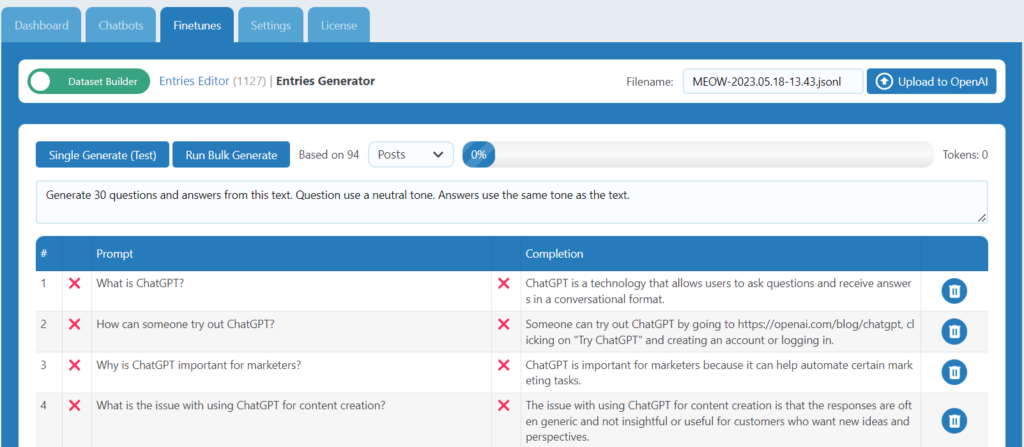
You can see some of the results on this page. Remember all of these were auto generated, including the actual questions:
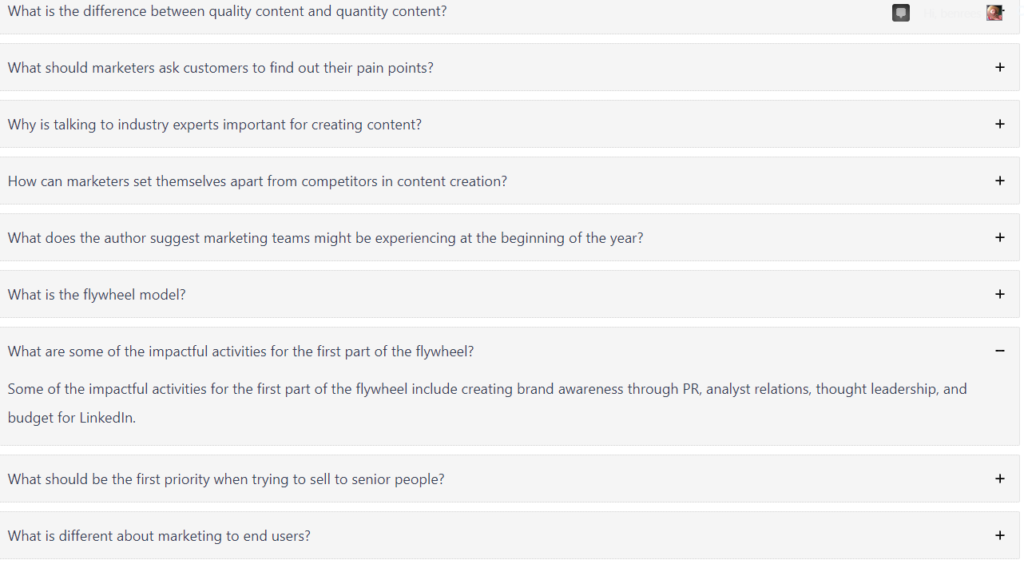
I’ve been enormously impressed by AI engine and the work done by Meow apps.
All great, but isn’t this a marketing blog? This just feels like a lot of technical detail! Well yes, that’s true. But one of the ways you can differentiate yourself from the crowd as a marketer is by moving on from just talking about technology to actually showcasing it. You can significantly boost your career by properly understanding how AI technologies can impact marketing. This needs to be more than just “Add AI to your marketing efforts!”. Your claims need substance and this is where the hard work comes in. I had the advantage that I’ve been writing blog posts for 10 years or more, so I had the source material. But you have to start somewhere, and this is one way to take the content that you’re writing and getting out to more people in a more palatable form.
Any further questions please feel free to get in touch to discuss how I can help.
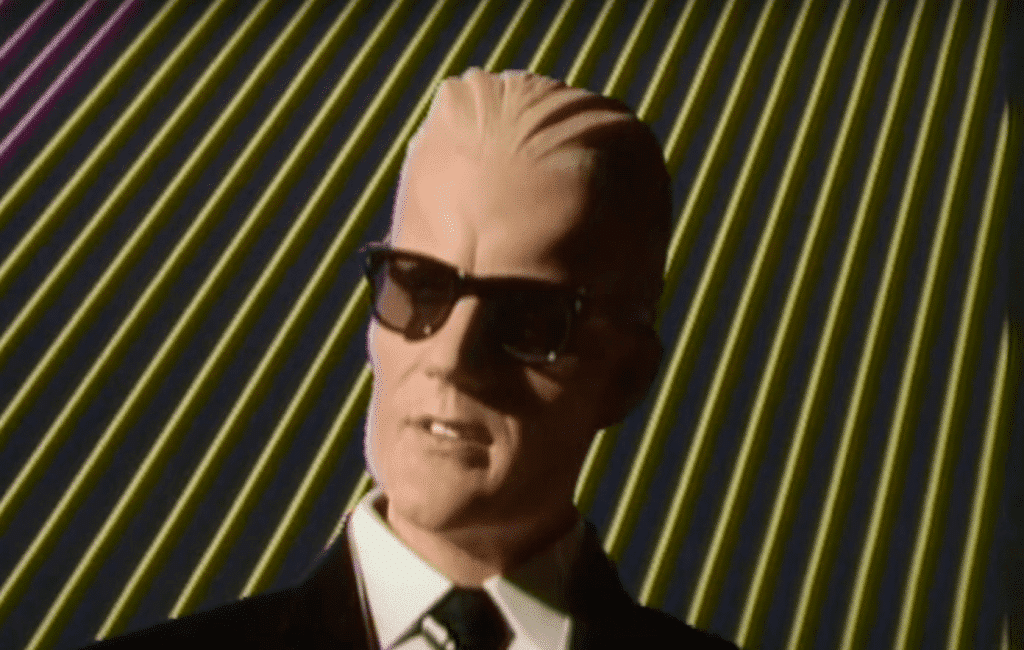
Leave a Reply